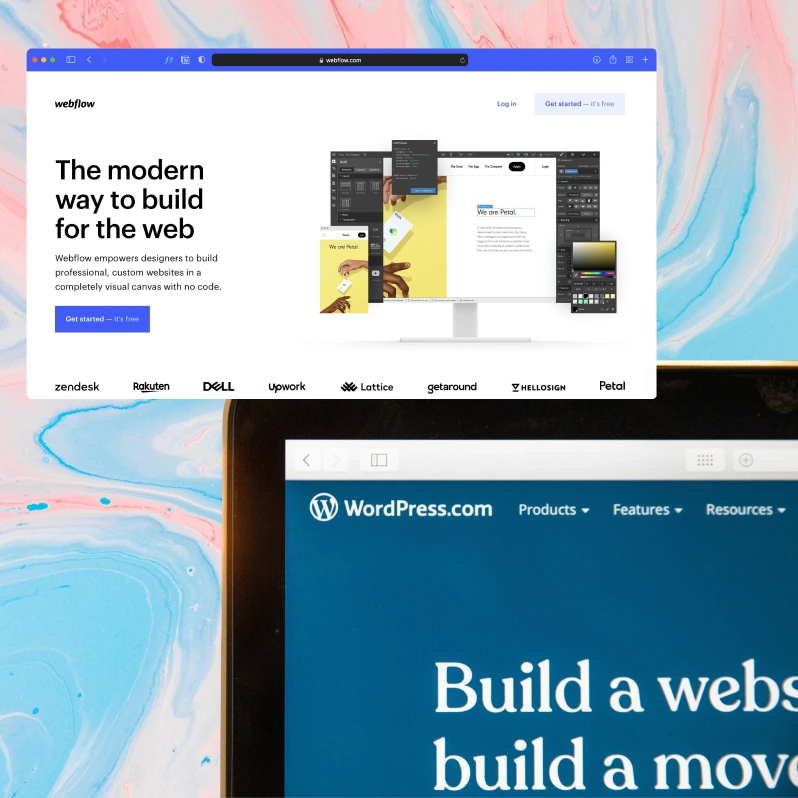When AI becomes the user
Read time: 6 minutes
What’s a designer’s job, really?
Ask five people and you’ll likely get five different answers. That’s understandable. Product environments are crowded, fast-moving and shaped by an ever-growing list of demands. AI can now spin out wireframes, marketing teams want six variants before lunch, and design reviews are about business outcomes.
At 383, the design team has been asking this question more deliberately. A recent conversation between Karl Randay (Experience Director) and Gareth Flavell (Senior Product Designer) turned into something more than a Slack thread. It became a reflection on how much the designer’s role has grown… and where it's heading next.
Design, we agreed, is about how systems work, how teams align, how decisions get made, and how value is created. Whether the user is human or a machine.

Looks, logic and the full lifecycle
Karl believes that if you’re only talking about visuals, you’re missing the point:
“Our designers are not just responsible for how things look. This includes accessibility, front-end development, design systems… and more broadly, thinking about business impact and growth strategy.” Karl Randay
In the past, a designer might have handed over finished screens and moved on. Now, they’re expected to think across the entire lifecycle of a product, from research and prototyping to delivery, iteration and scaling. That means understanding how design connects with engineering, sales, customer success, and strategy. It means seeing how a colour change can affect conversion, how a copy tweak can shift tone, and how an overlooked accessibility flaw can lose trust.
Put simply, design doesn’t stop at the edges of the screen. It shapes the experience, the outcome, and the business behind it.
Conductors of complexity
Karl also sees designers as conductors of many different inputs; some human, some not. That might mean prompting GPT-5 for early-stage exploration, testing with Figma AI, or reviewing analytics surfaced by machine learning tools.
But the tools are only part of the story.
“Designers shouldn’t just be concerned with implementation. They should be shaping the direction and coherence of the whole experience.” Karl Randay
In practice, that means curating AI outputs rather than blindly accepting them. It means holding the line on consistency, pushing for brand clarity, and using strategic judgement to decide what makes it into production and what doesn’t.
AI might help us move faster, but design thinking is what stops things from falling apart.
Designing for both humans and machines
AI is beginning to interact with websites in ways that designers can’t ignore. It no longer sits quietly behind the scenes. Some systems now scan content, summarise key points, and relay information elsewhere without any human tapping, scrolling or clicking.
That changes the nature of the audience. A website isn't just serving real people anymore. It also needs to make sense to tools that interpret, repurpose and reframe what’s on the page.
“If your site is accessible, you’re already on the right path for AI readability,” Gareth Flavell
Structure matters more than ever. Semantic HTML, clear headings and consistent tagging help humans using screen readers, but they also help machines interpret content accurately. It’s not about designing for robots. It’s about creating content that holds up, no matter who or what is reading it.

Designing for AI distribution: why GEO matters now
Accessibility is the first step in making your product work for machines as well as people. The next is something newer: Generative Engine Optimisation, or GEO. If SEO is about making content easy for search engines to find, GEO is about making products easy for AI models to understand.
Large Language Models and AI overview tools are already scanning and reshaping your content before a user ever reaches your interface. That means design choices don’t just affect how a person experiences your product, they also affect how machines describe it to others.
For designers, GEO is less about learning a new technical discipline and more about leaning into clarity. Using consistent naming, writing microcopy that’s easy to parse, and treating metadata as part of the user interface rather than an afterthought is imperative when treating AI as the user. A product designed this way doesn’t just look good on screen; it’s also easier for AI systems to summarise and share accurately.
The benefit is simple: if models understand your product well, they represent it well. That means the right information surfaces in AI overviews, users are more likely to trust what they see, and your brand voice has a better chance of coming through. In other words, GEO is the natural extension when designing for both human and machine users.
Your voice might not be the one AI chooses to echo
This shift brings new risks. If AI is summarising and re-serving your content, there’s a good chance your brand tone won’t cut through.
Designers now need to consider what happens when bots remove the nuance. What if your carefully chosen messaging is boiled down to three lines of generic copy? In sectors like finance, education or healthcare, this is a content and trust problem.
Design decisions must hold up, even when filtered through systems you can’t control. That means baking in brand tone and voice, emotional cues and user confidence from the very beginning.

Prompting, prototyping and pushing pixels
The design team has spent the past few months experimenting with AI-generated prototypes using pre-defined design systems. The speed has been impressive, but the outputs have sometimes fallen flat.
“You can spin up screens in seconds now, but without a solid system behind it, everything starts to look the same.”
Gareth also raises a bigger concern: how will junior designers build their craft if AI handles the early work?
“You need to push pixels to understand why certain decisions matter.”
The early design tasks, once seen as a proving ground, are now being automated. But that doesn’t remove the need for practice. It just shifts where that practice happens. Designers are shaping and editing machine outputs, refining AI prompts, and learning to spot when something’s off, even when it looks polished.
Designing for impact, not just deliverables
Design has always sat at the intersection of function and feeling. But now, it also needs to sit alongside data, tooling and ethical judgment.
In both product teams and embedded partnerships, designers at 383 are helping to:
- Champion accessibility from day one.
- Influence how systems scale.
- Guide clients in applying AI responsibly.
Each of these touchpoints plays a part in the wider picture. Customer experience isn’t disappearing, but it is changing. Instead of thinking in screens, we’re starting to think in systems. Instead of designing outputs, we’re shaping outcomes.
And how we make it, and who it is for, is at the forefront of ideation.
Final thought
“Use AI as a tool. Embrace it, experiment with it, but don’t let it replace your thinking,” Gareth Flavell
Modern designers are not just interface builders. They’re system thinkers, product strategists, and critical editors of machine-generated content. Their craft now includes taste, judgement, and a strong point of view, all the things AI can’t replicate.
In other words, the job hasn’t shrunk. It’s grown.
FAQ
What does 'AI as the user' mean?
It’s the idea that digital products are no longer only used by people. AI systems now scan, summarise and repurpose content, so design must work for both humans and machines.
Why does accessibility matter for AI?
Accessible design improves clarity and structure, which benefits both people using assistive technology and AI tools interpreting your content.
How is the role of designers changing with AI?
Designers are becoming system thinkers. They’re not just creating screens but shaping outcomes, guiding AI outputs, and ensuring consistency across the product lifecycle.
Will AI replace designers?
No. AI can speed up tasks like prototyping, but it can’t replace human judgement, taste and creativity. Designers now focus more on editing, strategy and critical decision-making.
What can businesses do to prepare for AI users?
Start by structuring content clearly with semantic HTML, invest in accessibility, and think about how your tone of voice holds up when AI summarises it.
What is generative engine optimisation (GEO)?
GEO is the practice of designing your product so that AI systems can interpret, summarise and share it accurately. It’s like SEO for the LLM era, making sure your content and product experience are represented clearly inside generative models.
How does GEO change product design?
Designers need to consider machine readability as much as human readability. That means using structured data, clear taxonomies, canonical naming, and stable deep links so AI systems can pull and serve accurate information.
What quick steps can product teams take towards GEO?
Create entity cards for core product objects, add structured metadata to key pages, run 'LLM crawl' tests, and build deep links to the most common user tasks. These steps improve both AI coverage and human discoverability.



.webp)